We’re nearing the end of 2016, a very exiting year for PPC, and some of us been noticing yet another addition to the Display Network targeting settings which Google is referring to this as Keywords 2.0…
The New ‘Audience’ and ‘Content’ Keywords
As expected – Adwords recommends that you take the broadest approach (which gives you the largest reach, makes them the most money!).
The Difference Between the Two Options
Audience:
Target people (not pages) who are researching or that may be interested products or services related to your keywords. You can target these people with your ads even when they are browsing content about completely different topics. Additionally, your ads will show on content (pages, videos, and apps) that are contextually relevant to your keywords.
Content:
Only show your ads on content that is contextually relevant to your keywords. (Formally Display Select Keywords).
Keywords 2.0: Google’s Targeting is Becoming More Sophisticated
Adwords display targeting is shifting away from simply targeting placements/content based on the content, and moving towards targeting people based on what they have recently searched for, browsed, how they have behaved, and how similar they are to other people…
So if 20 minutes ago you were reading an article about the best beard styles of 2016, and now you’re browsing a page about beetroot soup recipes – you may still see an ad for a men’s facial hair trimmer. Because Google is targeting you based on the content you recently show an interest in.
Which to Use? Audience or Content?
Google has stated that the ‘Content’ setting ‘only provides about 30% of the reach of the “Audience setting, on average’.
Thus if you are looking to achieve the maximum reach possible for your targeted keywords, the ‘Audience’ setting is the natural choice.
For a lower CPA however, the ‘Content’ setting is the better option as Google has indicated this will more reliable place your ads in front of users interested in your product or service.
However the only way to identify which setting will prove most effective for any particular campaign – testing.
Testing this particular setting is quite challenging at this stage though…
The Drawback
Currently there is no option to edit this Ad Group level setting in Adwords Editor or the API.
That means if you want to use the ‘Content’ keywords setting, you need to change this one ad group at a time!
For many advertisers and Adwords managers, that makes this new setting a non-starter… for now.
Looking ahead however, Adwords targeting is becoming increasingly sophisticated and the options for display targeting will likely see further rapid development within 2017.
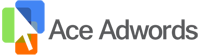








Comments
No comment yet.