What is Keyword Negative Matching and Why is it Important?
Keyword Negative Matching is the process of selecting which keywords you want to block your Ads from appearing for.
This is important as if you are bidding on a keyword like “knee length skirts” (PHRASE MATCH), your Ad might end up also activating keywords such as “how to make knee length skirts” or “knee length skirts for children” – both of which are not helpful to your marketing campaign.
Likewise if you are bidding on “knee length skirts” (BROAD MATCH), you might end up bidding on loosely related keywords such as “skirting board length”.
Once you notice that you paying for and generating clicks from these keywords, you can begin to add them as negative keywords, forever preventing your Ads from activating them.
Unintentionally bidding on keywords which are not directly related to the product or service you are selling, is in most cases an unavoidable waste of your budget that you are going to have to accept if you are going to be bidding on Phrase and Broad Match keywords. However by periodically Negative Matching these keywords, you can gradually reduce their impact.
How to Find Keywords Which Are Wasting Your Budget And Negative Match Them:
Go to the Keywords Tab > Click the Details drop down menu > Under SEARCH TERMS select All
You will now see a list of the keywords or search terms, which web users have typed into Google to activate your Ads (these will appear under the column “Search term”).
Make sure you have the “Keyword” column added to your interface so that you can see which keyword you were bidding which activated the Search term that resulted in a click for your Ad: Go to Columns > Customise columns > Attributes > Add
Next, in order to make our search quicker, lets add some filters: Go to Filter > Create filter
Added / Excluded : select “None” only (this removes keywords which are already added to our campaign from our view)
Click +Add another to add more filters > Conversions> Converted Clicks > = > 0
If we have a very large number of keywords to trawl through, we can set more filters to better define our search (optional):
Click +Add another to add more filters > Performance > Clicks > >= > 10 clicks (or as high as you need)
By adding these filters, we can now see the Search terms which have generated clicks and have not generated any converted clicks for us.
Order the list by Cost (click at the top of the “Costs” column) so that you can see the Search terms which are costing you the most money.
Now let’s look through the list of Search terms and ask ourselves “is this keyword something I expect one of my target customers to type in”? If the answer is “no”, then this is a keyword we need to Negative Match, to stop the wasted spend.
Select the Tick Box and click Add as negative keyword
Once you add a keyword as a Negative, you can choose to do so at Ad Group or Campaign level. Keep in mind that if you add a Negative Keyword at campaign level, it will affect all of the Ad Groups and keywords in your campaign.
You may want to block a certain keyword from one Ad Group, but not from all Ad Groups.
Next you have the option for which Match Type to use for your Negative keyword, by default this will be set to Exact Match. Be aware that using Phrase Match and Broad Match could result in the blocking of Search terms you do not want to be blocked.
Tip: You may also see keywords within a Search term which need to be negatively matched. For example for the Search term “knee length skirts for children”, if you add “children” as a Phrase Match Negative Keyword, then you will effectively block any and all keywords which contain the word “children” (and close variants).
How do I know if I should Negative Match a keyword?
This is down to your personal judgement, but let’s look at another example:
You sell car insurance, and you are bidding on “car insurance” (PHRASE MATCH).
You see in your list Search terms such as “how to fill out car insurance application” or “penalty for having no car insurance” – neither of these Search terms are those that a person looking to buy car insurance would type into Google, so these are good candidates for adding as Negatives.
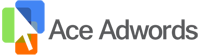






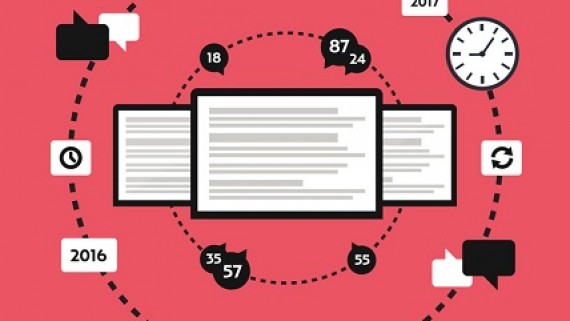




Comments
No comment yet.